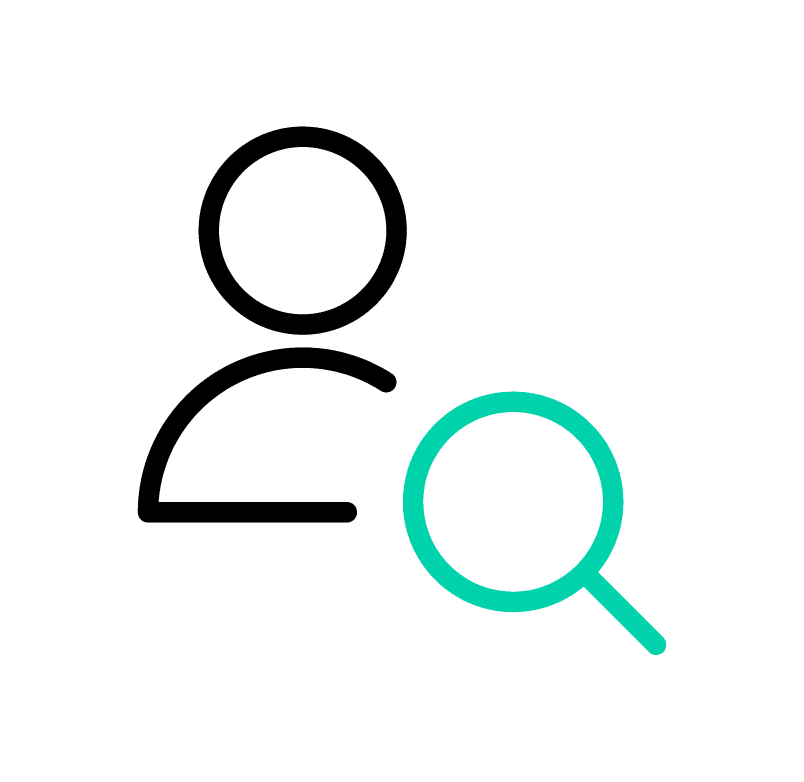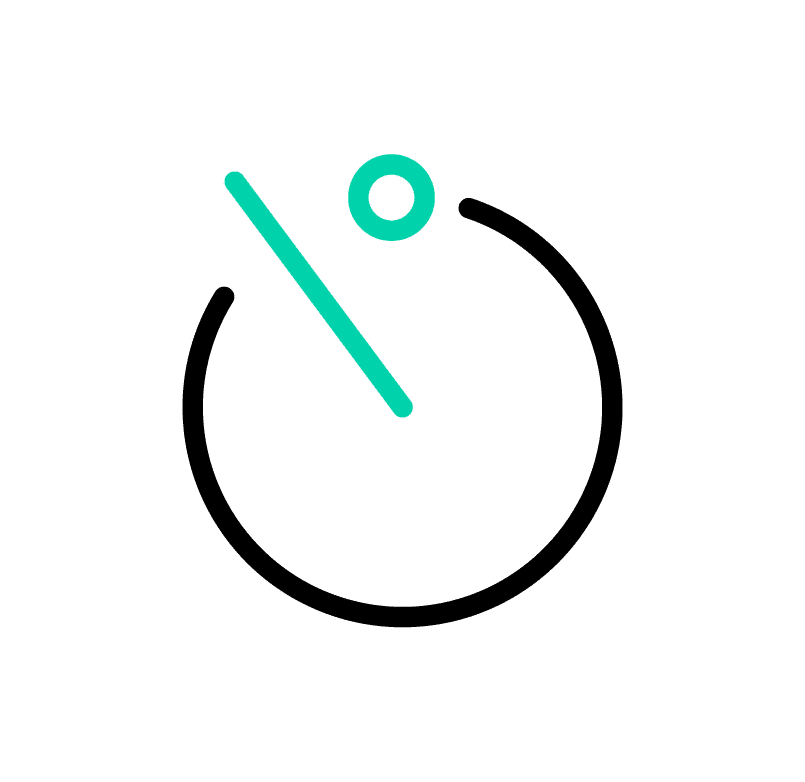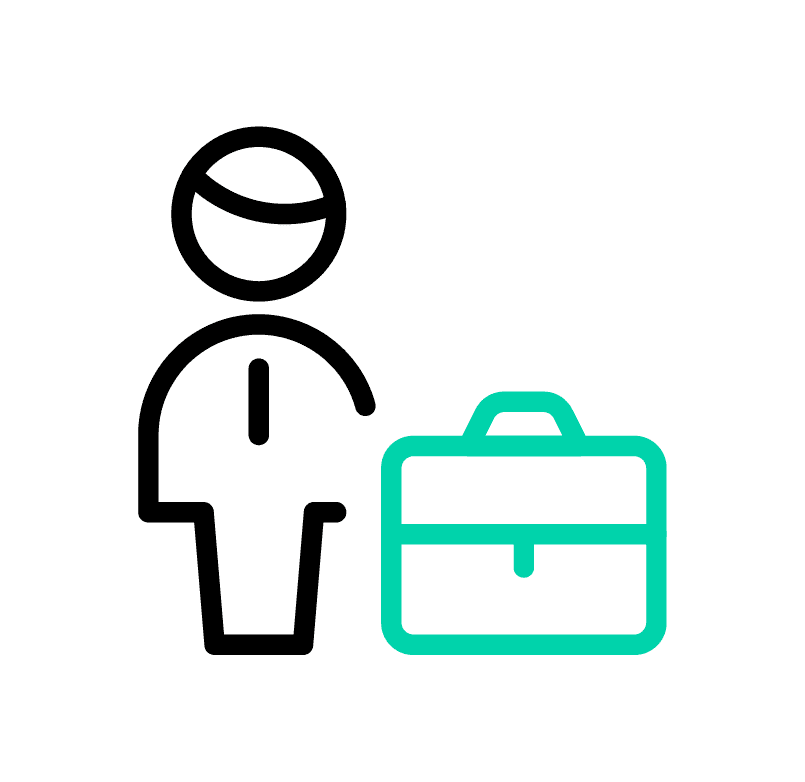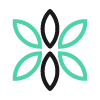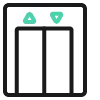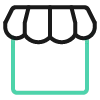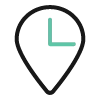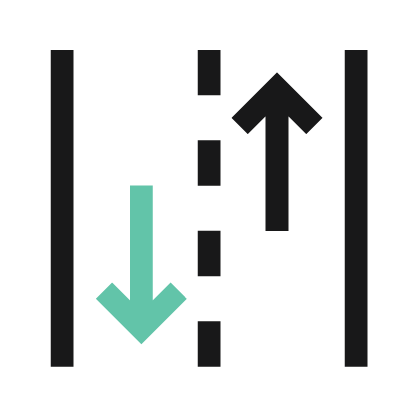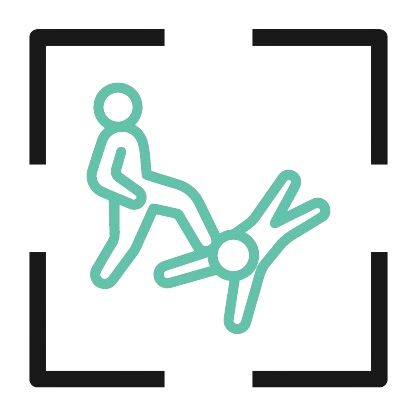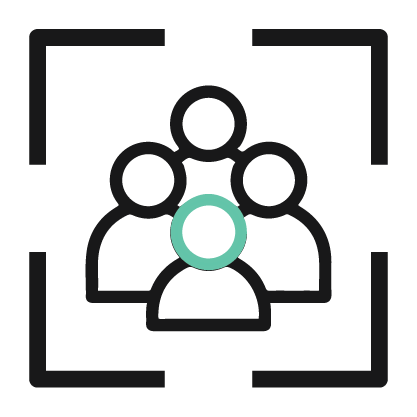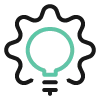The stakes are high in the fast-paced world of construction, and ensuring the safety of your site is critical.
Equipping construction sites with cameras onsite is essential in today’s landscape due to the substantial financial losses Canadian construction companies face annually from theft.
Additionally, the footage captured can be shared with stakeholders to showcase project progress, while remote video surveillance enables continuous oversight of operations throughout the day.
We understand that choosing the right construction site security cameras from the overwhelming options available can be challenging. This is the reason we created this detailed and comprehensive guide—to give you the information and resources you need to choose the best cameras for construction site security in 2023.
At Sirix, leveraging our extensive experience in safeguarding construction sites, this guide provides solutions to common construction security camera issues, important features to look for, key factors to consider before purchasing, top construction site camera recommendations, best practices for system maintenance, and additional bonus security measures.
Without further delay, let’s begin!
Quick solutions to common construction site security problems

Construction sites frequently face a variety of challenges, ranging from the absence of electrical power to a lack of Internet connections or networks.
We, on the other hand, provide a suite of practical solutions to deal with these situations, ensuring continuous and effective construction site surveillance.
No electricity? Use one of these three simple options:
1. OCULI- HD 4G LTE PIR Camera
What is it?
OCULI-HD is a 4G LTE 5MP HD video security system that can be rapidly deployed in areas with no power, such as construction sites.
Advantages
- It works without power.
- It enables real-time surveillance and voice talk-down.
- All-in-one” solution, which means you only need to buy the camera.
- It has a battery life that ranges from 6 to 9 months, depending on usage. Note that an optional solar panel is available for purchase.
- A web portal and mobile app are available for users to self-monitor and/or send events to a video monitoring central station.
- It can be deployed quickly.
- It is reasonably priced.
Disadvantages
- Because it is battery powered, it must be manually changed on a regular basis to ensure continuous construction site security monitoring.
- In comparison to other solutions, it has a relatively small detection range.
- It lacks Video AI, making it impossible to mask specific areas and potentially generating false alarms.
2. Videofied
What is it?
Videofied is a wireless video alarm system that combines motion detection sensors with video verification. It relies on traditional motion detection technology to trigger the recording of short video clips when an alarm is activated.
These video clips are then sent to a central monitoring station where security personnel can view them and take appropriate action. Despite not using AI, Videofied offers an effective method for video-verified security monitoring.
Advantages
- The sensors and cameras work without power.
- It offers enhanced verification by providing video verification of alarms, allowing security personnel to visually confirm the presence of an actual threat, reducing false alarms, and enabling a quicker and more accurate response.
- The system is wireless, making installation and relocation easier compared to wired systems.
- It offers mobile functionality, allowing remote access and monitoring through smartphones or tablets.
- It can be deployed quickly.
- It is reasonably priced.
Disadvantages
- The main hub, or control panel, serving as the central unit for communication, monitoring, and control of the entire Videofied system requires electricity.
- Some parameters and settings may not be changed remotely and require access to the control panel.
- When arming or disarming a site, users might experience brief delays.
- Because it is battery powered, it must be manually changed on a regular basis to ensure continuous construction site security monitoring. It’s worth noting that it has a feature that alerts you when the battery dies.
- In comparison to other solutions, it has a relatively small detection range.
- It lacks Video AI, making it impossible to mask specific areas and potentially generating false alarms.
3. Reconeyez
What is it?
Reconeyez is a battery-powered, AI-based outdoor construction site video surveillance solution. It detects and classifies objects, activities, and behaviours in real time using video analytics and computer vision.
Reconeyez enhances security monitoring, reduces false alarms, and improves situational awareness on construction sites with features such as facial recognition, licence plate tracking, and crowd detection.
It enables efficient threat response and ensures a safer environment for construction site operations by integrating with existing surveillance systems.
Advantages
- It works without power.
- It can be deployed quickly.
- It is reasonably priced.
- It offers remote configuration.
- For security solutions that do not require power, it has the longest detection range.
Disadvantages
- Because it is battery powered, it must be manually changed on a regular basis to ensure continuous construction site security monitoring. It’s worth noting that it has a feature that alerts you when the battery dies.
- Based on our experience and considering the Canadian winter conditions, we have found that despite the claim of a 400-day battery life under normal usage, the actual battery lifespan is closer to 6 to 9 months.
- It lacks Video AI, making it impossible to mask specific areas and potentially generating false alarms.
No Internet connection or Wi-Fi? We have two excellent options for you:
1. Put together your own LTE network
HOW CAN YOU EASILY BUILD YOUR OWN SMALL-FOOTPRINT LTE NETWORK FOR LESS THAN 500$?
What you need:
- LTE Router
We recommend the Teltonika RUT240, model number: RUT24001U000.
- POE + switch
We recommend the TSW100 Unmannaged PoE + Switch 5xGb ports, model number: TSW100000010.
- High Performance External IP67 Antenna (only required in specific cases listed below)
We recommend the Airgain OPTOMX Antenna, model number: AP-M2M3-CC-Q-S22-BL-15, due to its resistance to harsh weather conditions.
*** To avoid having to drill a hole in the box to install the antennas, we recommend the Right Angle Bracket for OPTOMX, model number: AP-Bracelet-Q.
How do you know if you need external antennas?
1. If the paddle-like antennas attached to the router do not fit inside the NEMA box. Please see the image below.
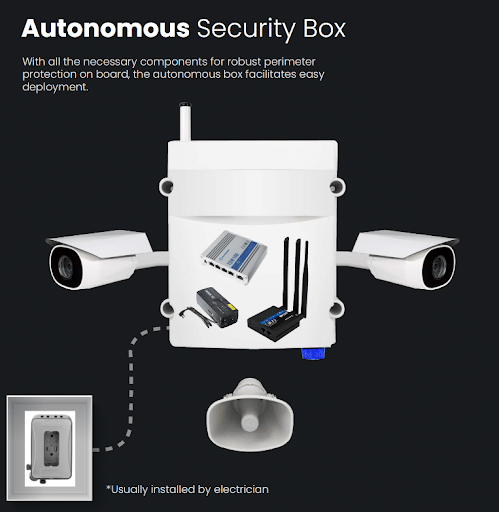
2. If the LTE network is subpar.
And how do you determine the network’s health on a construction site?
- On your computer or laptop, access this website to conduct a speed test.
- On your smartphone, download the Play Store or Apple Store mobile app to run a speed test.
2. Use your client’s current network
On-site construction trailers almost always have Internet access. Request that your construction site security systems be connected to their network.
Is there no LTE network coverage? Not to worry, we have two options for you!
Construction sites are frequently located in remote areas where traditional wired services such as cable or DSL, as well as LTE network coverage, are not readily available. Then, you can use one of two excellent options to ensure the connectivity of your construction site camera system:
1. Satellite + dish, fixed wireless, LTE fixed wireless
How does it work?
The company assesses your location, installs the required equipment (dish or receiver), and you select from a variety of service packages with varying speeds and data caps. The specific technology used is determined by your construction site’s location and the available infrastructure.
Some providers in Canada and the USA
- Xplore
- Ruralwave
- Rise Broadband
2. LEO satellites + antennas
How does it work?
It communicates with ground-based antennas via a constellation of small, low-Earth orbit (LEO) satellites. LEO satellites orbit closer to the Earth than traditional satellite providers, resulting in lower latency and faster internet speeds.
This service allows businesses, such as construction sites, to gain access to reliable internet connectivity even in areas with limited or no terrestrial infrastructure, providing you with the tools you need to thrive in remote environments.
Some providers in Canada and the USA
- Starlink
- HughesNet
- Viasat
13 must-have features for construction site surveillance cameras

When looking for the most appropriate and effective security equipment for your construction site, consider the following features. Although not every jobsite requires all of those features, you should go over the list to ensure you choose wisely based on your specific requirements.
| Must-Have Features | Why do you need it? |
| Waterproof | Construction sites are exposed to various weather conditions, and a waterproof security camera ensures continuous monitoring even during rain or snowfall. |
| Portable | Construction sites’ environments are constantly changing as the project progresses. Portable cameras provide adaptability and ease of relocation to evolving construction site layouts and surveillance requirements. Sirix’s autonomous security box is a smart alternative. Go to the “Sirix’s solutions” section of this blog for more information on how it works. |
| Motion Detection | Motion detectors alert security personnel to any movement within the camera’s range, allowing immediate response to potential threats or unauthorized access. They operate without the need for light, and detection is immediate. However, they frequently generate false alarms. If using motion detectors, we recommend using dual-tech products (PIR + Microwave) to reduce the number of false alarms. |
| Cloud Storage | Cloud storage ensures secure backup and remote access to video recordings, preventing data loss due to camera damage or theft. It also facilitates easy retrieval of footage when needed for investigations or legal purposes. |
| Remote Viewing | Remote viewing capability allows for construction real-time surveillance from any location, giving construction site managers or security personnel access to live video feeds and the ability to address issues quickly. |
| High-Definition Resolution | High-definition resolution captures crisp and detailed video footage, allowing for more accurate identification of individuals, vehicles, or incidents, maximizing construction site camera security. |
| Night Vision | Construction sites often require surveillance during nighttime. Night vision capability enables clear and detailed footage, enhancing security even in low-light conditions. |
| Optical Zoom | Optical zoom enables the camera to adjust the focal length, allowing for closer inspection of specific areas or objects on the construction site. This feature is beneficial for capturing finer details or identifying distant objects, enhancing situational awareness and overall security. For example, it can be used to see if workers are following safety protocols. |
| Weatherproof | Construction sites face dust, debris, and extreme temperatures. Weatherproof cameras can withstand harsh environmental conditions, ensuring reliable operation and longevity. |
| Wide-Angle Lens | Wide-angle lenses provide a broader field of view, allowing comprehensive coverage of large construction areas and minimizing blind spots. |
| Tamper Detection | Tamper detection alerts administrators if someone attempts to manipulate or tamper with the cameras, ensuring the construction site security camera system’s integrity. |
| Mobile Compatibility | Mobile compatibility allows users to access camera feeds through smartphones or tablets, providing flexibility and convenience in monitoring the construction site on the go. |
| Minimal wires | Construction sites are often dynamic environments with constant movement and changes. Having wireless construction site security cameras or security cameras with minimal wires reduces the risk of accidental damage, simplifies installation and repositioning, and ensures a neater setup that minimizes tripping hazards and potential disruptions to ongoing construction activities. |
Best construction site security cameras

Finding the right cameras for construction sites among the many options available can be difficult. Sirix has meticulously compiled a comprehensive list of both traditional and thermal cameras that have been proven to be effective and reliable, based on our extensive knowledge and experience.
We can assist you in selecting the best camera for your specific needs by weighing their benefits and drawbacks.
Traditional cameras
For most well-lit construction sites, traditional cameras are the go-to option.
ADVANTAGES
- Medium to long detection range
- Low cost
- Highly customizable parameters
- Excellent image quality
- Real-time viewing
- Extensive product selection
DISADVANTAGES
- It requires an external source of light***
*** CAUTION: There are cameras that have infrared or white light built in. However, we do not recommend enabling it because heavy rain, fog, snow, spider webs, and other elements may cause blind spots, reducing the AI’s performance. Instead, there should be numerous sources of light turned on on your construction sites during the surveillance schedule.
TOP PRODUCTS
The following security cameras for construction site models have been recognized for their outstanding object detection analytics, numerous useful features, and superior image quality:
- The AVIGILON H5A camera line
- The AXIS P3255-LVE Dome Camera
- The HANWHA Techwin 6MP AI IR Dome Camera
Thermal cameras
Thermal cameras can be a great option for large construction sites with insufficient lighting.
ADVANTAGE
- Large detection range
- Detection of humans behind obstacles such as trees and bushes
- Detection in low-light or darkness
- Detection unaffected by snow, rain, dust, or other elements.
DISADVANTAGE
- It costs more than traditional cameras
TOP PRODUCTS
The following are the top thermal construction site security camera systems for 2023:
- The AVIGILON H5A Thermal Camera
- The SIGHTLOGIX cameras
- The AXIS thermal cameras
To learn more about thermal cameras and whether they are a good fit for your construction sites, check out our blog Thermal Cameras: 3 Reasons to Get Them for Top Perimeter Security
8 factors to consider when choosing the right commercial construction site security cameras

To assist you in making an informed decision regarding your construction camera systems, the following elements should be considered:
- Project’s area requiring protection
When deciding on the best security cameras for construction sites, the area to protect is the most important factor to consider. The number and type of cameras needed will be determined by the area of your project that needs to be protected.
A large project may necessitate multiple cameras with night vision and motion detection capabilities, whereas a smaller project usually necessitates only a few basic security cameras. You should also check with your insurance company to determine what must be legally secured. Often, the entire perimeter must be safeguarded.
- Project’s budget
The construction site security camera monitoring system you choose is heavily influenced by your budget. The price varies according to the equipment and features. A basic design with cameras and recording devices can be affordable, but advanced features such as motion detection and night vision raise costs.
The price of installation varies according to the size of the project. Consider the costs of future maintenance and repairs. Fees are also charged for cloud storage and remote monitoring services.
Read our blog How Much Remote Video Monitoring Services Cost in 2023 to learn more about the price of remote live monitoring.
- Project’s environmental conditions
If the site is subjected to extreme temperatures, dust, or moisture, choose cameras that are built to withstand these elements. Look for options that are tough and weatherproof.
- Project’s scalability and expandability
Consider your construction site’s future growth and expansion. Select a scalable security camera system that will allow you to easily add or relocate cameras as the site evolves. This ensures long-term cost savings and flexibility.
- Integration with existing security infrastructure
Integration with existing security infrastructure: If you already have security measures in place, such as access control systems or alarm systems, make sure that the security cameras and systems you choose can work in tandem with them. This allows for centralized monitoring as well as comprehensive security management.
- Power source availability
Examine the power sources available at your construction site. Depending on the infrastructure of the site, you may have to choose between wired cameras that need a power source and wireless construction cameras that can run on batteries or solar-powered security cameras for construction sites.
- Regulatory compliance
Familiarize yourself with any local or industry-specific construction site security regulations or requirements. To avoid any legal or operational issues, ensure that the construction site security cameras and systems you choose meet these compliance standards.
Typically, there are three things you should verify with your insurance because they can have a significant impact on how you secure your site:
- Do they require remote video surveillance?
- Do they require the whole perimeter of your site to be secured?
- Do you need fire detection?
- Ease of installation and maintenance
Consider how simple it is to install and maintain security cameras and systems. Look for options with easy-to-use interfaces and simple setup procedures. Think about ongoing maintenance requirements and make sure they match your available resources.
By taking these factors into account, as well as the must-have features, you can make an informed decision when selecting the best construction site security camera system that meets your specific needs and requirements.
Looking for a trustworthy security company to provide remote live monitoring? Check out our Top 10 Live Video Monitoring Companies in Canada.
10 best practices to protect & maintain construction security cameras

The most effective way to protect your business against theft, vandalism, break-ins, and other crimes is to use construction jobsite cameras in conjunction with remote video monitoring. As a result, it is critical that your cameras always operate at peak efficiency.
Here are 9 beneficial tips for protecting and maintaining your construction security systems:
- REGULAR INSPECTIONS
Conduct routine inspections to check for signs of damage, misalignment, or tampering, and to ensure that construction cameras are in proper working order.
- SECURE MOUNTING
Mount cameras securely on sturdy mounts to prevent them from being easily dislodged or stolen.
- ADEQUATE LIGHTING
Install adequate lighting around cameras and throughout the entire construction site. This deters undesirable behaviour, improves AI detection, and enables security personnel to review live and recorded footage effectively.
- REGULAR CLEANING
Clean camera lenses on a regular basis to maintain clear image quality and prevent obstruction caused by dirt, dust, or debris. This practice is intended for traditional cameras because dirty lenses have no effect on thermal camera detection.
- FIRMWARE UPDATES
Update the camera’s firmware on a regular basis with the most recent software from the manufacturer. These updates contain critical security patches and improvements that help protect against potential vulnerabilities and ensure optimal camera performance.
- PASSWORD PROTECTION
To prevent unauthorized access, change default passwords, use strong and unique passwords, and enable two-factor authentication.
- STAFF TRAINING AND AWARENESS
Inform construction workers about the importance of security cameras, how to use them properly, and the dangers of tampering with or disabling them.
- EMERGENCY RESPONSE PLAN
Develop an emergency response plan that includes procedures for dealing with construction site monitoring camera malfunctions, incidents, or breaches to ensure a timely and effective response.
- BACKUP FOOTAGE
Backup video footage on a regular basis to an offsite location or use cloud storage to avoid losing or damaging critical evidence.
- RESTRICTED ACCESS TO CONSTRUCTION SITE CAMERAS
When discussing restricted access for outdoor cameras, the emphasis is on securing the cameras’ physical access points. This should include measures such as:
- Securing mounting locations: Mount construction surveillance cameras in strategic or elevated locations that are difficult for unauthorized individuals to access or tamper with.
- Using protective housings: Use durable and tamper-resistant housing to enclose outdoor cameras, making it more difficult for vandals or intruders to disable or tamper with them.
- Installing fencing or barriers: Install fencing or barriers around construction site surveillance camera installations to restrict physical access and discourage unauthorized tampering.
- Displaying surveillance signage: Clearly display surveillance signage indicating the presence of surveillance cameras and warning against tampering or unauthorized access; this will serve as a deterrent.
- Ensuring lighting and visibility: Ensure well-lit surroundings and clear visibility around camera locations, making it easier to detect suspicious activities or tampering attempts.
- Setting up alarms or alerts: Implement alarm systems or motion sensors that trigger notifications if someone approaches or interferes with the outdoor cameras.
- Conducting routine inspections: Routinely examine camera locations for any indications of tampering or damage, and promptly address any identified issues.
While it may not be possible to completely eliminate access to outdoor cameras, these precautions help deter tampering, reduce the risk of damage, and improve overall construction site surveillance system security.
Other effective methods for increasing jobsite security

Cameras for construction site security, as we have extensively discussed in this blog, are an effective method of protection.
Here are a few more tried-and-true strategies for safeguarding your construction site from theft, vandalism, and other crimes:
1. Remote video monitoring
Connect your construction site security devices to a reputable monitoring station. Skilled security operators will monitor your site and respond quickly to all alarms in accordance with your established protocols.
2. Secure your valuable items
Never leave tools, equipment, supplies, or other valuable materials on the job site.
Place them in lockable cases.
For larger items, use containers with strong locks, such as padlocks, electronic locks, or smart locks.
3. Always keep the lights on
Install lights on your construction site that will remain on even when no one is working.
When the light is bright, thieves will find it difficult to approach your property.
4. Install live surveillance warning signs
Signs indicating that security cameras protect the construction site reduce the likelihood of a break-in.
Install signs at the construction site’s security gates, along its perimeter, and within the site itself.
Ensure that the message is visible from a great distance and in the dark.
5. Leave your business truck on site
If your company has a truck with lettering, leave it at the construction site.
Make moving it a daily habit.
This gives the impression that someone is working on the site, which will deter thieves.
Sirix’s solutions
Sirix specializes in construction site security.
We offer powerful remote video surveillance designed specifically for the construction industry.
The Autonomous Security Box
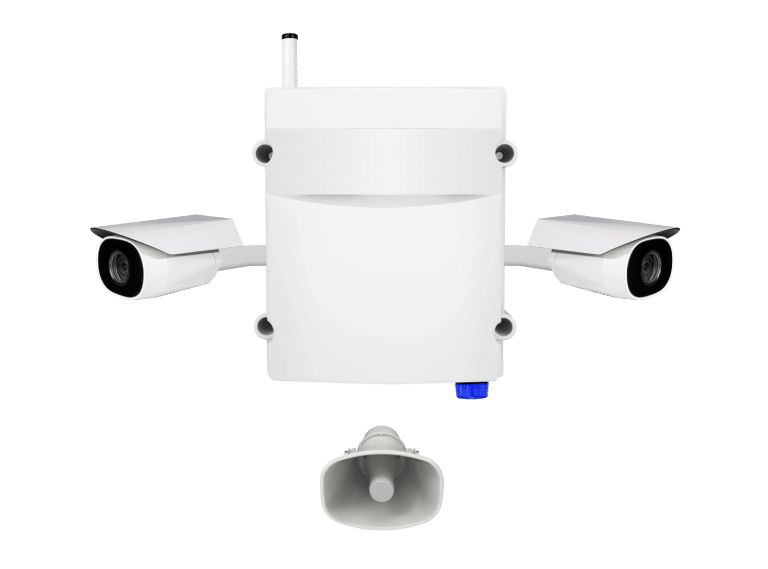
This innovative device includes a loud horn speaker for voice talk-down, a battery backup, autonomous LTE communication, and cameras with analytics detection ranges of 60 to 1000 metres.
On a construction site, it is simple to install and move.
Sirix’s Mobile App
The Sirix mobile app allows you to arm and disarm your site remotely from any Internet-connected device.
You can add and manage users, view real-time reports, and view time and video records.
To download the Sirix Brochure click here.
FAQs
What are cameras used for in construction?
Cameras are used for 6 main reasons on construction sites:
- Perimeter Security: Cameras deter trespassers, vandals, and thieves and provide evidence of unauthorized access.
- Safety of Employees: Cameras monitor high-risk areas, ensuring adherence to safety protocols and allowing for prompt emergency response.
- Project monitoring: Time-lapse footage captured by cameras enables project managers to evaluate efficiency and make informed decisions.
- Documentation and Liability Protection: Cameras provide visual evidence for record-keeping, dispute resolution, and false claim protection.
- Equipment and Asset Monitoring: Equipment and Asset Monitoring: Cameras enable inventory tracking and equipment usage monitoring.
- Promotion of the Project and Communication with Stakeholders: Time-lapse footage displays the project’s development, reassuring stakeholders and fostering effective communication.
Which camera is best for construction site security?
The best construction site security cameras will have the following characteristics: Waterproof, night vision, portable, weather-resistant, cloud storage, remote viewing, HD resolution, tamper detection, minimal wires, and mobile compatibility. Some of the aforementioned features may be more important than others depending on the specific requirements of your construction site.
The OCULI- HD 4G LTE PIR Camera, or the services of Videofied or Reconeyez, are the best camera options for construction sites without electricity.
Why is security important in construction?
Security is important on construction sites for several reasons:
- To reduce theft, vandalism, and other crimes perpetrated on construction sites. Every year, construction managers in Canada claim millions of dollars in losses as a result of illegal intrusions on their sites.
- To lower the possibility of mishaps, injuries, or unauthorized access to restricted areas. Indeed, security measures create a safe environment for employees.
- To reduce the risk of liability. Adequate security measures decrease the likelihood of accidents or incidents, lowering the construction company’s potential legal liabilities.
- To ensure project continuity. Maintaining site security ensures that construction operations continue uninterrupted, preventing delays and minimising financial losses.
- To support police investigation. Police investigations are aided by recorded camera footage, which provides valuable evidence for identifying suspects and understanding the sequence of events during criminal activities on construction sites.
What are the primary objectives of construction site security?
There are two primary objectives of construction site security:
- Protecting the employees by elaborating thorough safety protocols and making sure they are being followed by workers.
- Protecting the assets, equipment, and infrastructure against theft, vandalism, and break-ins by using an effective security camera monitoring system.
What Are The Best Construction Site Security Cameras?
Here is a list of the best construction site security cameras:
1. The AVIGILON H5A camera line
2. The AXIS P3255-LVE Dome Camera
3. The HANWHA Techwin 6MP AI IR Dome Camera
Interested in reading more construction-related security blogs? We’ve got you covered:
5 Reasons Why Construction Site Security Should Be a Top Priority
A Complete Guide to Construction Site Security System
How Do I Get Security for Construction Site?
Construction Site Surveillance: 7 Proven Benefits of Remote Video Monitoring
3 Video Surveillance Tips for the Best Construction Site Security
Conclusion
Choosing construction site security cameras that meet all your requirements is a difficult task. This is why we created this complete guide. Hopefully, after reading this article, you are now able to make an informed business decision.
Now we’d like to hear from you.
Which features of a security camera for a construction site are most important to you?
Please share your opinion in the comments section below.